Delete a user account
There are different reasons why you might want to delete an account.
Depending on the situation, deletion might not be the best way to achieve your desired outcome!
Here are different scenarios when you might think about deleting an account:
Demote a Mentor/Admin
If you want to stop a Mentor/Admin from managing your school, you don’t have to delete their account.
You can simply remove the corresponding role and demote them to “basic” users:
- They will keep access to their account (for free) but won’t have any rights to your school
- In all communications with students, their full names will still appear (whereas, if you actually delete the account, students will see feedbacks or comments from an anonymous account)
To remove a Role, click onto the Admin area link in the left-side menu, and go onto the Roles page.
There you can Destroy any given role.
Here's what it looks like:
Expel a student
If you want to expel a student (or a staff), there’s a special button for it on every account page.
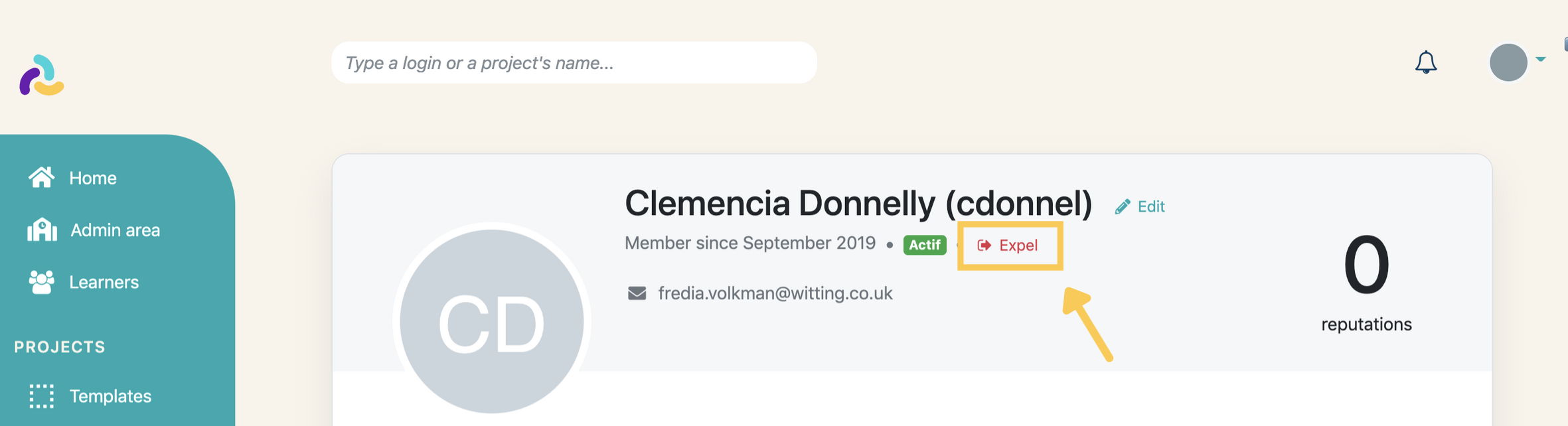
The expel functionality:
- Removes the student from any active projects (so they are no longer subscribed to projects / matched in teams with other students / their reviews are no longer scheduled / etc)
- Prevents the student from logging into their account ever again
- Doesn’t delete their data so you can still track what they did when they weren’t expelled
Effectively, it removes the student from the cohort but doesn’t delete their data.
Here's what it looks like:
Make a student inactive
If you want to stop paying for a student account, the only thing you have to do is not subscribe them to any active unit.
If they can't participate in a new project, they’ll automatically be an inactive student and you won’t pay anything for them.
They’ll still have access to their projects history and their study tools - but it won’t cost you a penny.
Delete an account
Delete a used account
If you want to permanently delete a student account - e.g., if the student requested their personal data to be completely erased - you only need to ask us.
We will delete all personal data and anonymise the account.
- The student won’t be able to log in anymore
- Their account will be permanently deleted. Nobody will be able to recover it.
- All traces of learning activities will be replaced by traces from an anonymous account
Delete an unused account
If a user has never logged into their account, you can safely destroy the account yourself.
To do so, click onto the Admin area link in the left-side menu, and go onto the Accounts page.
There you will find a Destroy button for all accounts that can safely be destroyed.
Here's a quick walk-through: